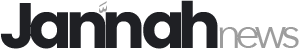AutoCAD 2D
-
Module 29: Polylines
Learning Outcomes When you have completed this module, you will be able to: Describe a polyline, a 2D polyline, an…
Read More » -
Module 28: Grids and Snap
Learning Outcomes When you have completed this module, you will be able to: Describe grids and snap and explain how…
Read More » -
Module 27: Multiview Drawings
Learning Outcomes When you have completed this module, you will be able to: Describe a multiview drawing, the glass box…
Read More » -
Module 26: Competency Test 5 Open Book
Learning Outcomes When you have completed this module, you will be able to: Within a three hour time limit,…
Read More » -
Module 25: Text – Part 2
Learning Outcomes When you have completed this module, you will be able to: Describe a mtext object and explain how…
Read More » -
Module 24: Scaling and Stretching
Learning Outcomes When you have completed this module, you will be able to: Describe how drawing objects are stretched and…
Read More » -
Module 23: Arraying
Learning Outcomes When you have completed this module, you will be able to: Describe how drawing objects are arrayed in…
Read More » -
Module 22: Mirroring and Rotating
Learning Outcomes When you have completed this module, you will be able to: Describe how drawing objects are mirrored using…
Read More » -
Module 21: Competency Test 4 Open Book
Learning Outcomes When you have completed this module, you will be able to: Within a two hour time limit, complete…
Read More » -
Module 20: Moving and Copying
Learning Outcomes When you have completed this module, you will be able to: Describe how to move and copy objects…
Read More » -
Module 19: Text – Part 1
Learning Outcomes When you have completed this module, you will be able to: 1 Describe single line text, text style,…
Read More » -
Module 18: Layouts – Part 1
Learning Outcomes When you have completed this module, you will be able to: Describe Model space and Paper space and…
Read More »