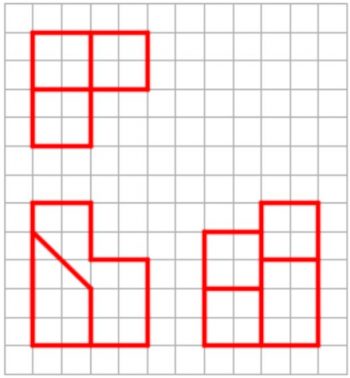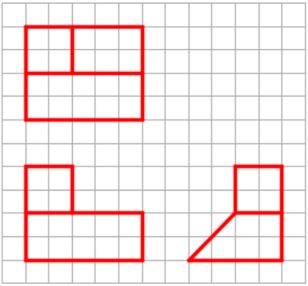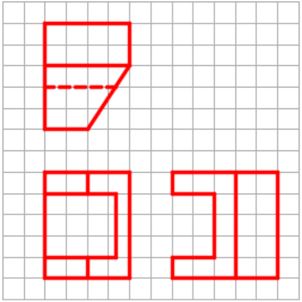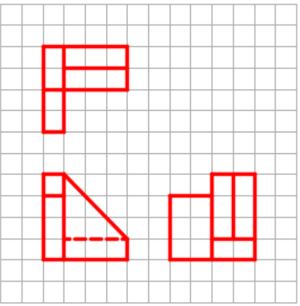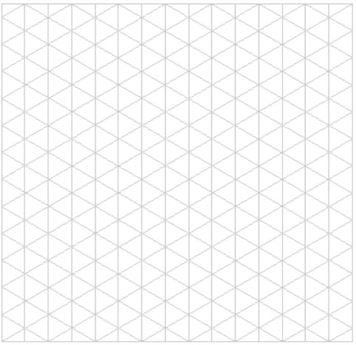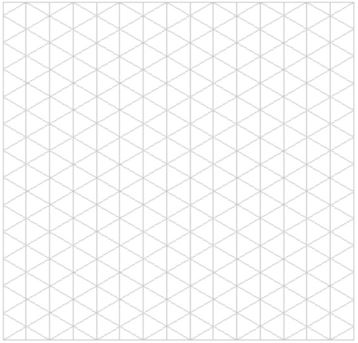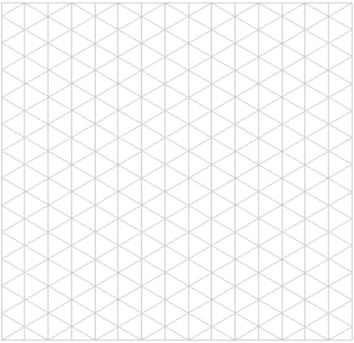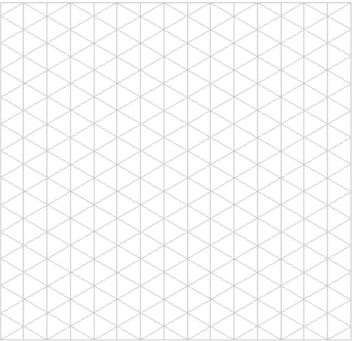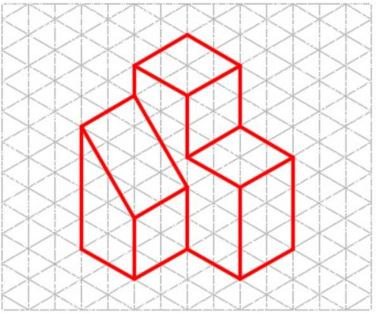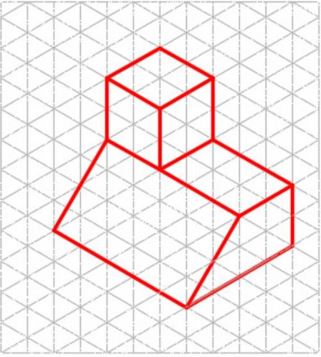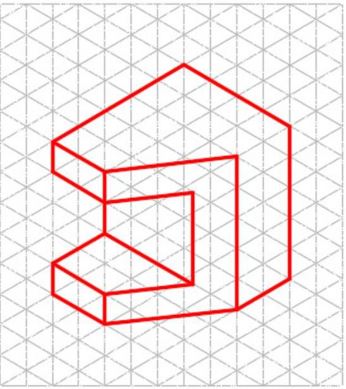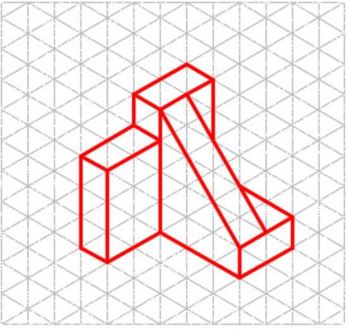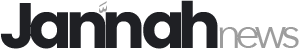Module 9 Visualizing 3D Models
| Learning Outcomes |
When you have completed this module, you will be able to:
|
Visualizing 3D Models
In the first six modules, all of the wireframe models that you constructed were referenced to a given 3D view of the model. Since most technical drawings used in the drafting and design world are 2D multiview drawings, 3D models must be able to be drawn using a multiview drawing as a reference to find the model’s shape and dimensions. To construct a 3D model, you must be able to mentally visualize the 3D model using a multiview drawing as a reference.
A good way for you to learn to visualize a 3D model from a 2D multiview drawing is to first draw the model as an isometric drawing. By doing this, it is easier to form a mental image from the multiview drawing. After practicing this for while, you will be able to visualize and construct 3D models without drawing the isometric first.
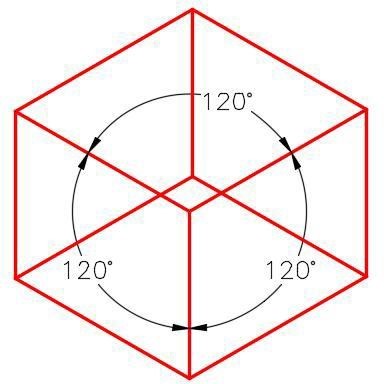
An isometric drawing is a 2-dimensional drawing that has the XYZ axis drawn at 120 degrees apart as shown in Figure 9-1. In this module, drawing the isometric on an isometric grid will be taught. An isometric grid has the grid lines drawn at 120 degrees as shown in Figure 7-2. Figure 9-3 shows a rectangular box drawn on the isometric grid.
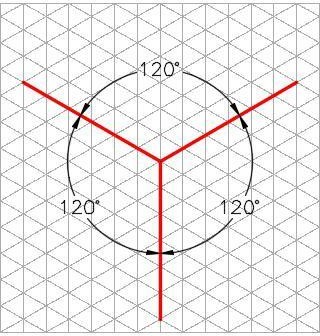
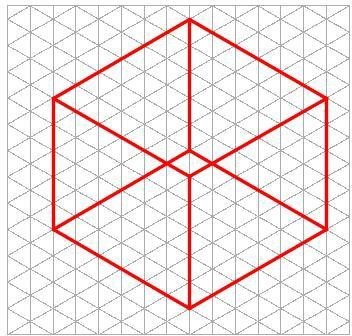
WORK ALONG: Sketching an Isometric Drawing of a 3D Model – Part 1
This workalong demonstrates how the multiview drawing of the 3D model, shown in Figure 9-4, is drawn as an isometric drawing.
| AUTHOR’S COMMENTS: One grid on the multiview drawing is equal to one grid on the isometric grid. |
| AUTHOR’S COMMENTS: Complete this workalong using paper and pencil. To print a paper copy of the graph paper on your printer, you can configure and print it free of charge using the website: www.printfreegraphpaper.com. Set the graph paper to 1/4″ Isometric graph paper. |
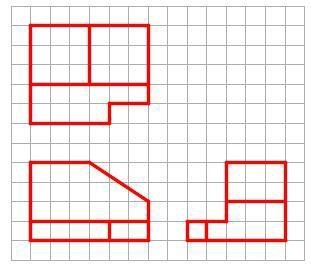
Step 1
Using a pencil and eraser, complete this workalong to create the isometric sketch of the 3D model. (Figure Step 1)
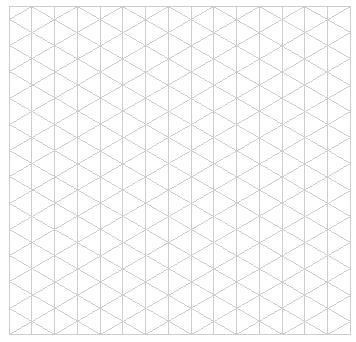
Step 2
Sketch the rectangular box using the length, width, and height of the overall size of the 3D model. The overall size of the 3D model is 6 grids long, 5 grids wide and 5 grids high. (Figure Step 2)
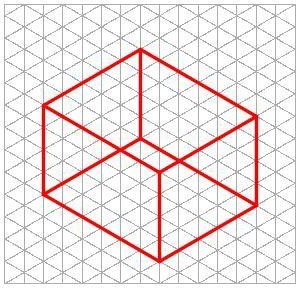
Step 3
Cut the shape away, one view at a time. Draw the Front view first. (Figure Step 3A and 3B)
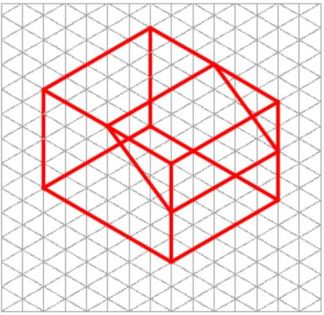
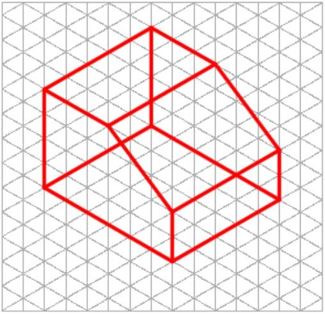
Step 4
In the Right Side view, remove the top left side of the object to match the multiview’s right side view. (Figure Step 4)
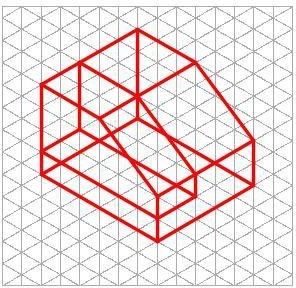
Step 5
In the Top view, remove the bottom right corner to complete the isometric drawing. (Figure Step 5A and 5B)
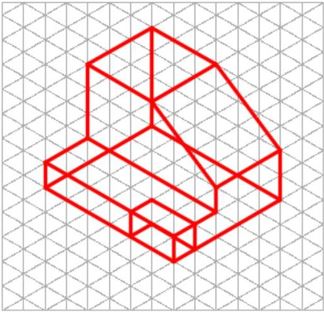
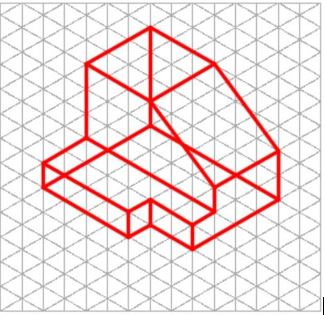
WORK ALONG: Sketching an Isometric Drawing of a 3D Model – Part 2
This workalong demonstrates how the multiview drawing of the 3D model, shown in Figure 9-5, is drawn as an isometric drawing.
| AUTHOR’S COMMENTS: One grid on the multiview drawing is equal to one grid on the isometric grid. |
| AUTHOR’S COMMENTS: Complete this workalong using paper and pencil. To print a paper copy of the graph paper on your printer, you can configure and print it free of charge using the website: www.printfreegraphpaper.com. Set the graph paper to 1/4″ Isometric graph paper. |
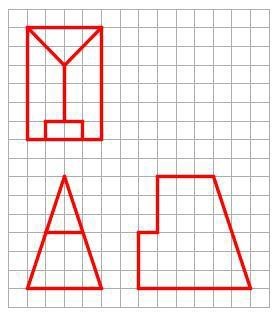
Step 1
Using a pencil and eraser, complete this workalong to create the isometric sketch of the 3D model. (Figure Step 1)
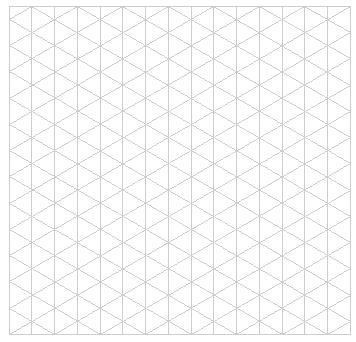
| AUTHOR’S COMMENTS: Solve one view at time. Pick the view with the hardest contour to start with. In this case, start with the Front view. |
Step 2
The figures show the necessary steps. Try to complete the isometric without looking at the figure. (Figure Step 2A, 2B, 2C, and 2D)
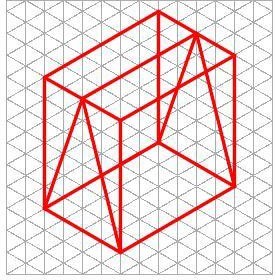
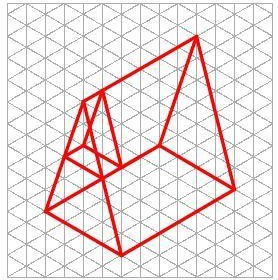
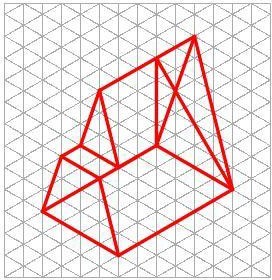
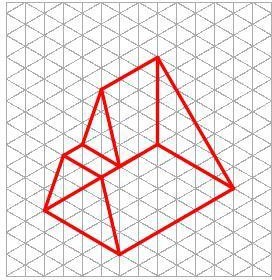
Key Principles
| Key Principles in Module 9 |
|
Lab Exercise 9-1
Time allowed: 90 minutes.
| AUTHOR’S COMMENTS: Complete this workalong using paper and pencil. To print a paper copy of the graph paper on your printer, you can configure and print it free of charge using the website: www.printfreegraphpaper.com. Set the graph paper to 1/4″ Isometric graph paper. |
Step 1
Using the 4 multiview drawings shown below, using pencil and eraser and the graph paper you printed, sketch the isometric drawing of each 3D model.
Step 2
Using what was just taught, draw isometric drawings of the four objects: Object 9-1 to Object 9-4. For the answers, see the end of this chapter. Try to visualize the 3D model by looking at the multiview drawing and then draw the isometric. Do not look at the answers until you have done your best to complete the isometric drawing of each object.