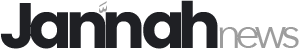Module 6: Competency Test 1 Open Book
| Learning Outcomes |
When you have completed this module, you will be able to:
|
The AutoCAD 2D book was written with competency based modules. What that means is that you have not completed each module until you have mastered it. The Competency Test module contains multiple choice questions and a comprehensive lab exercise to test your mastery of the set of modules that you completed. There are no answers or keys supplied in a Competency Test module since it is meant to be checked by your instructor. If there are any parts of this module that you have trouble completing, you should go back and reread the module or modules containing the information that you are having trouble with. If necessary, redo as many lab exercises required until you fully understand the material.
If you are completing this book:
- Without the aid of an instructor, complete the written test and the lab exercise.
- In a classroom with an instructor, the instructor will give instructions on what to do after this module has been completed.
Multiple Choice Questions
Select the BEST answer.
- What two keyboard keys, when pressed, execute a command or accept an AutoCAD default?
- Esc and Space Bar
- Enter and Esc
- Enter and Space Bar
- F2 and Enter
- Space Bar and F6
- To AutoCAD, what does the @ symbol mean?
- A default
- An option
- Abort
- Execute
- The last absolute coordinate
- What keyboard key opens and closes the Text window?
- F1
- F2
- F3
- F4
- F6
- What is the main purpose of the left mouse button?
- To execute a command
- The pick button
- The abort button
- Repeats the last command
- The menu button
- What is the name of AutoCAD’s special layer that exists in all new drawings and cannot be
deleted?- 0 (zero)
- Object
- 2
- Special
- Layer 1
- What keyboard key aborts an AutoCAD command?
- F2
- Ctrl
- Esc
- F6
- Shift
- When a drawing object is inserted in a drawing, what layer will AutoCAD place it on?
- Layer 0 (zero)
- The last layer used
- The current layer
- The object layer
- The displayed layer
- Which layer cannot be frozen?
- Layer 0 (zero)
- The last layer used
- Any layer that is currently displayed
- The object layer
- The current layer
- Which one of the following inputs the relative coordinate location X2Y4?
- 2,4
- 4,2
- <2,4>
- @2,4
- #2,4
- What is the name of the file that contains the AutoCAD defaults and standards set by the creator?
- The template file
- The object file
- The backup file
- The text file
- The readme file
Lab Exercise 6-1 OPEN BOOK
| Drawing Name | Template | Units |
| AutoCAD 2D Lab 06-1 | 2D English | Inches |
| Layering Scheme |
| Layer Name | Objects on Layer | Color |
| Object | All lines | Red |
Step 1
Start a new drawing using the template shown above.
Step 2
Save and name the drawing: AutoCAD 2D Lab 06-1.
Step 3
Create layer: Object, color red, as shown in the Layering Scheme above.
Step 4
Draw the object shown in the figure. All lines should be on layer: Object and display red. (Figure Step 4A and 4B)

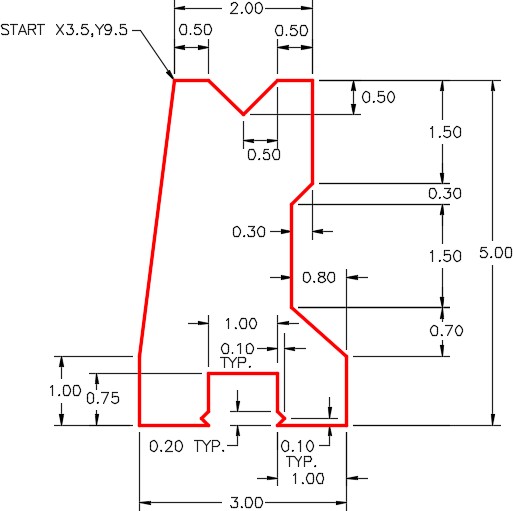
| AUTHOR’S COMMENTS: TYP means typical. This simply means that there is at least one other dimension that is the same. In this drawing, the opposite side of the slot on the bottom of the object is the same size as the dimensioned one. |
Step 5
Save and close the drawing.
| AUTHOR’S COMMENTS: There is no key for this lab. |