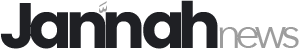Module 21: Competency Test 4 Open Book
| Learning Outcomes |
| When you have completed this module, you will be able to:
Within a two hour time limit, complete a written exam and a lab exercise without the aid of a key. |
The AutoCAD 2D book was written with competency based modules. What that means is that you have not completed each module until you have mastered it. The Competency Test module contains multiple choice questions and a comprehensive lab exercise to test your mastery of the set of modules that you completed. There are no answers or keys supplied in a Competency Test module since it is meant to be checked by your instructor. If there are any parts of this module that you have trouble completing, you should go back and reread the module or modules containing the information that you are having trouble with. If necessary, redo as many lab exercises required until you fully understand the material.
If you are Completing this book:
- Without the Aid of an Instructor, complete the written test and the lab exercise.
- In a Classroom with an Instructor, the instructor will give instructions on what to do after this module has been completed.
Multiple Choice Questions
Select the BEST answer.
- What is the name of the object snap mode for a point?
- Snap
- Point
- On
- End
- Node
- When enabled, what effect does Ortho mode have in a drawing?
- It displays grid points.
- It restricts the graphic cursor to the horizontal and vertical axis.
- It rotates the angle of the graphic cursor.
- It enables coordinate picks to snap to grid points.
- It changes the default text inserts to horizontal.
- What should the text height be set to in the Text Style dialogue box?
- Zero
- The height you use the most.
- 1 unit
- 10 units
- 100 units
- Which function key toggles Ortho mode?
- F5
- F6
- F7
- F8
- F9
- What command is used to set the way units are displayed in the Properties window?
- UNITS
- GRID
- DISPLAY
- PRECISION
- SNAP
- What is the main difference between the DIVIDE and MEASURE commands?
- DIVIDE actually divides the object into individual parts while MEASURE does not.
- MEASURE only works for lines while DIVIDE works for all objects.
- DIVIDE inserts points in an equal number of divisions while MEASURE inserts points at an equal distance entered by the user.
- There is no difference, they are exactly the same command.
- The DIVIDE command inserts points at an equal distance specified by the user starting at the end of the object clicked, while MEASURE measures out the distance of the object and breaks it in to equal parts.
- What command is used to create a viewport in a layout?
- VIEW
- CVIEW
- VIEWP
- MVIEW
- PAGELAYOUT
- Which system variable controls the rotation angle of the cursor?
- ANGSNAP
- CURANGLE
- ANGCUR
- ROTCURSOR
- SNAPANG
- What command is used to change the font of an existing text object on the drawing?
- FONT
- DTEXT
- DDEDIT
- EDITTEXT
- STYLE
- Which command is used to copy objects onto the clipboard with a known basepoint?
- BASECOPY
- POINTCOPY
- COPYBASE
- COPYCLIP
- COPY
Lab Exercise 21-1 OPEN BOOK
Time allowed: 60 minutes.
| Drawing Name | Template | Units |
| AutoCAD 2D Lab 21-1 | 2D Layout English | Inches |
Step 1
On layer: Object, draw the object shown in the figure. Draw all construction objects on layer: Construction. (Figure Step 1A and 1B)
| AUTHOR’S COMMENTS: Do not delete the construction objects. There is no key for this lab. |
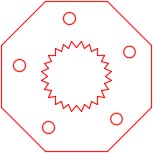
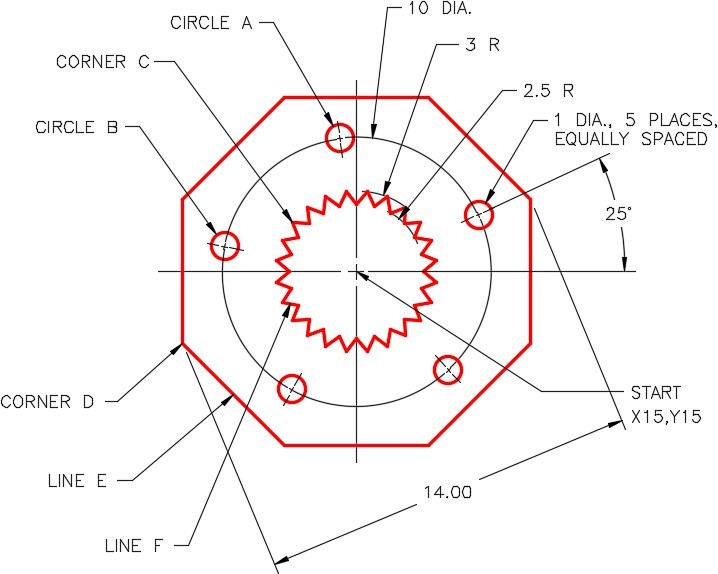
Step 2
Using inquiry commands and the Properties window, find the answers for questions A to H.
For questions A to D, find the answers to a precision of 4 decimal places.
A. What is the XY coordinate location of the center of Circle A?
X- _____________
Y- _____________
B. What is the circumference of Circle A? _____________
C. What is the distance from the center of Circle A to the center of Circle B? _____________
D. What is shortest distance between the circumference of Circle A and the circumference of Circle B? _____________
For questions E to G, find the answers to a precision of 8 decimal places.
E. What are the XY coordinates of Corner D? _____________
X- _____________
Y- _____________
F. What is the length of Line E? _____________
G. What is the shortest distance from Corner C to the circumference of Circle B? _____________
For question H, find the answer in Deg/Min/Sec to a precision of 2 decimal places (seconds).
H. What is the angle of Line F? _____________
Step 3
In layout: Module Layout B, create a viewport on layer: Viewport. Set the scale of the viewport to 1:2 and lock the display. (Figure Step 3)
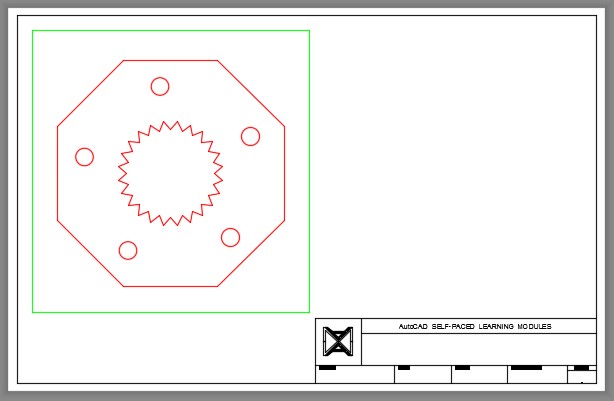
Step 4
On layer: Titleblock Text, fill in the titleblock. Use the AutoCAD Modules Titleblock Standards shown in Module 20. (Figure Step 4)
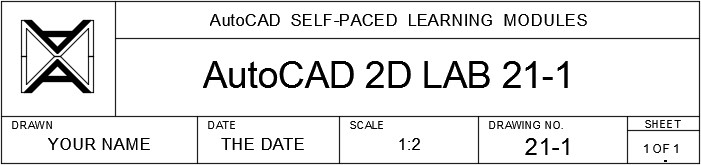
Step 5
Freeze layer: Viewport.
Step 6
Using the TEXT command and the answers you found for questions Step 2 (A to H), insert them on your drawing locating them by eye on the layer: Text. Insert them in Paper space. Use the text style: 2D Modules at a height of 0.20. (Figure Step 6)
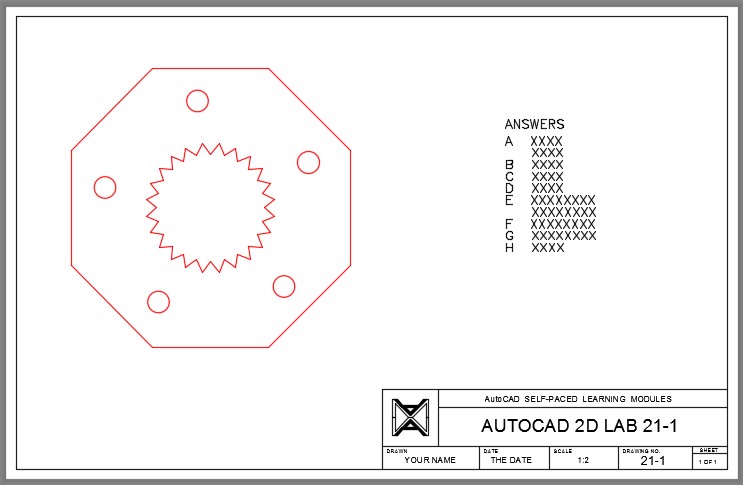
Step 7
Save and close the drawing.